
Update SPFx dependencies to 1.12.1 from 1.11.0
Very simple process, but I had to scour the web for a few things before I got it right. Obviously, the easiest thing to do is start from scratch with a fresh
yo @microsoft/sharepoint
but obviously not the ideal.
Set an icon for your webpart
Another simple trick that I will summarize here
It is very difficult to sort out those webparts once you start adding them to your tenant. Use the fabric icons that are built right into Sharepoint to help yourself differentiate between all of the different parts.
Just open the ...manifest.json file that is created along with your webpart. Then change the
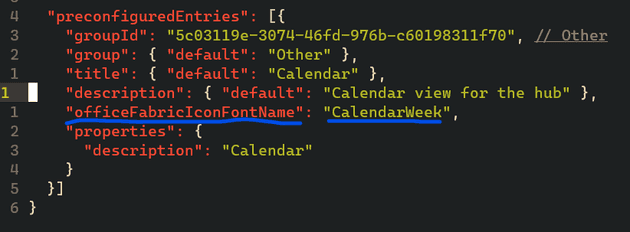
Bundle webparts together
Just run the yo @microsoft/sharepoint command inside an existing project directory. Yeoman will understand what it is doing and add a folder right inside that project without having to provision another 12 bajillion dependencies for development.
The other benefit is the ability to share components between each part.
