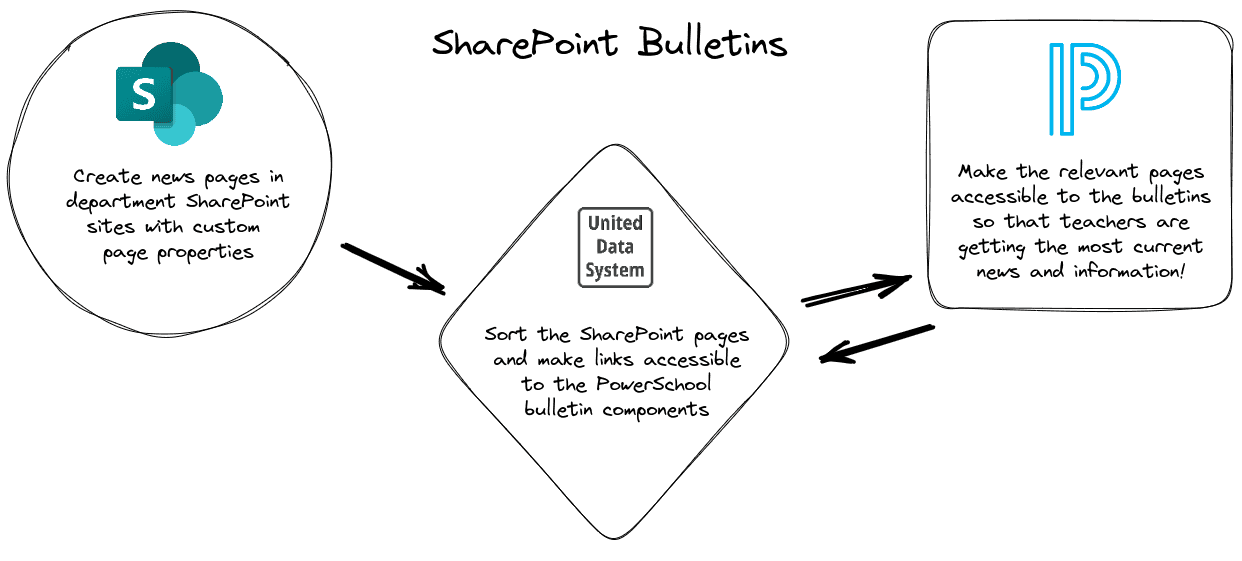SharePoint is a web-based platform that allows users to create and manage information-sharing portals. One of its features is the ability to create news posts, which are articles or announcements that can be shared with others within the organization.
In the context of a school, SharePoint news posts can be used by different departments to post bulletins with information specific to teachers. For example, the school’s IT department can use news posts to share updates on software upgrades or system maintenance schedules that may affect teachers’ use of technology. The school’s HR department can use news posts to announce upcoming professional development opportunities for teachers, or to share information about changes to the school’s benefits program.
To create a news post, a user simply needs to navigate to the SharePoint site where they want to publish the post, and click on the “Add news post” button. They can then add a title, write the body of the post, and add any relevant images or videos. Users can also choose to include tags or categories to help organize the post and make it easier to find later.
Once a news post is published, it can be shared with specific groups or individuals within the organization. For example, the IT department can share their software upgrade news post with all teachers who use the affected systems, while the HR department can share their professional development news post with only the relevant teaching staff.
Overall, SharePoint news posts are a useful tool for departments in a school to communicate important information to teachers in a timely and efficient manner. By using news posts, departments can ensure that teachers have access to the information they need to do their jobs effectively, while also reducing the need for cumbersome email chains or other communication methods.
PowerSchool is a student information system that can be used as a communication tool for teachers and parents. Teachers can use the platform to share student progress reports, grades, and assignments with parents. Parents can access this information via a web portal or mobile app, and can also communicate directly with teachers through the platform. PowerSchool can also be used to send automated notifications to parents, such as alerts for upcoming assignments or absences. This helps to facilitate communication between teachers and parents, allowing for more transparency and collaboration in supporting student success.